Introducing the Fabric Style Text Effect in Adobe Illustrator, a unique and textured design technique that brings a tactile and visually appealing look to your typography. This effect mimics the appearance of different fabric textures, allowing you to create a wide range of effects such as denim, canvas, silk, or knitted fabric. With Adobe Illustrator’s versatile tools and features, you can effortlessly incorporate these fabric textures into your text, adding depth and interest to your designs.
To achieve the Fabric Style Text Effect, start by selecting your desired text and applying a base color or pattern that represents the fabric you want to emulate. Then, utilize the power of gradients, blending modes, and texture overlays to enhance the fabric’s realism. Experiment with different brush strokes, opacity levels, and layer styles to create folds, wrinkles, or stitching effects that mimic the texture and characteristics of the chosen fabric.
To further enhance the fabric effect, consider incorporating additional design elements such as buttons, ribbons, or labels that complement the overall textile theme. These elements can be seamlessly integrated into your composition, adding an extra layer of detail and authenticity to your fabric-inspired text. Whether you’re designing fashion-related graphics, product labels, or any project that requires a touch of textile charm, the Fabric Style Text Effect in Adobe Illustrator is the perfect tool to bring your designs to life with a cozy and visually engaging aesthetic.






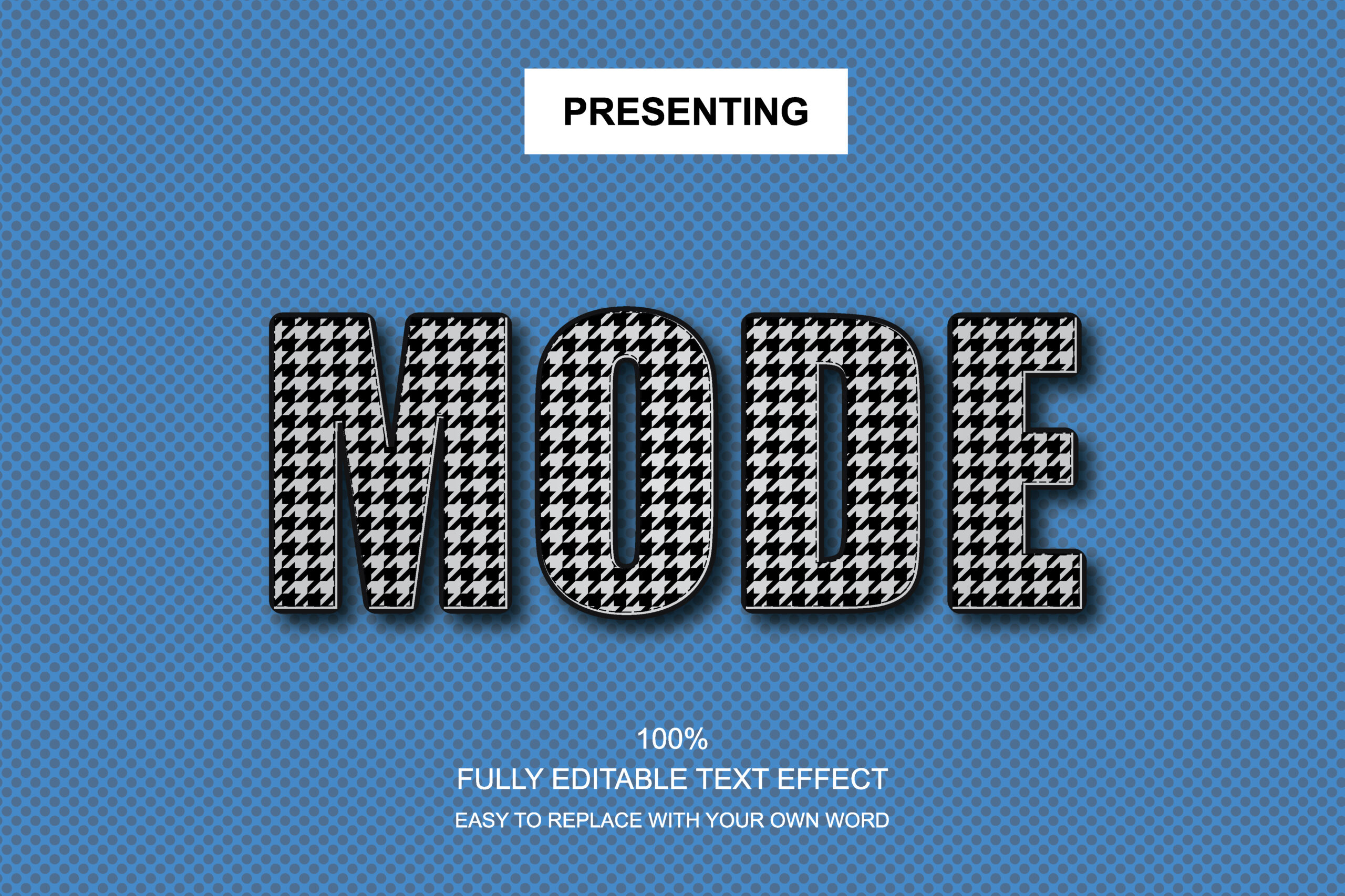








Reviews
There are no reviews yet.