Get ready to experience the thrill of the racing world with our Racing Game Effect Adobe Illustrator Text Effect. This dynamic design technique combines the exhilarating visuals of racing games with the powerful tools of Adobe Illustrator, resulting in a captivating text effect that will enhance your content and grab the attention of your audience.
To create the Racing Game Effect, start by selecting a bold and energetic font that captures the essence of speed and competition. Customize the text by adding sleek lines, speed trails, or tire tracks to create a sense of motion and excitement. Experiment with vibrant colors that reflect the intensity of racing, such as fiery reds, electric blues, or vibrant yellows, to make your text visually striking.
Next, consider incorporating additional racing-inspired elements such as racing flags, checkered patterns, or dynamic typography treatments. These elements can be seamlessly integrated into your composition, enhancing the overall racing theme and adding an extra layer of excitement to your text effect. Whether you’re creating promotional materials for a racing event, designing gaming graphics, or any project that needs a burst of racing energy, the Racing Game Effect in Adobe Illustrator will accelerate your typography and create a visually captivating experience for your audience.












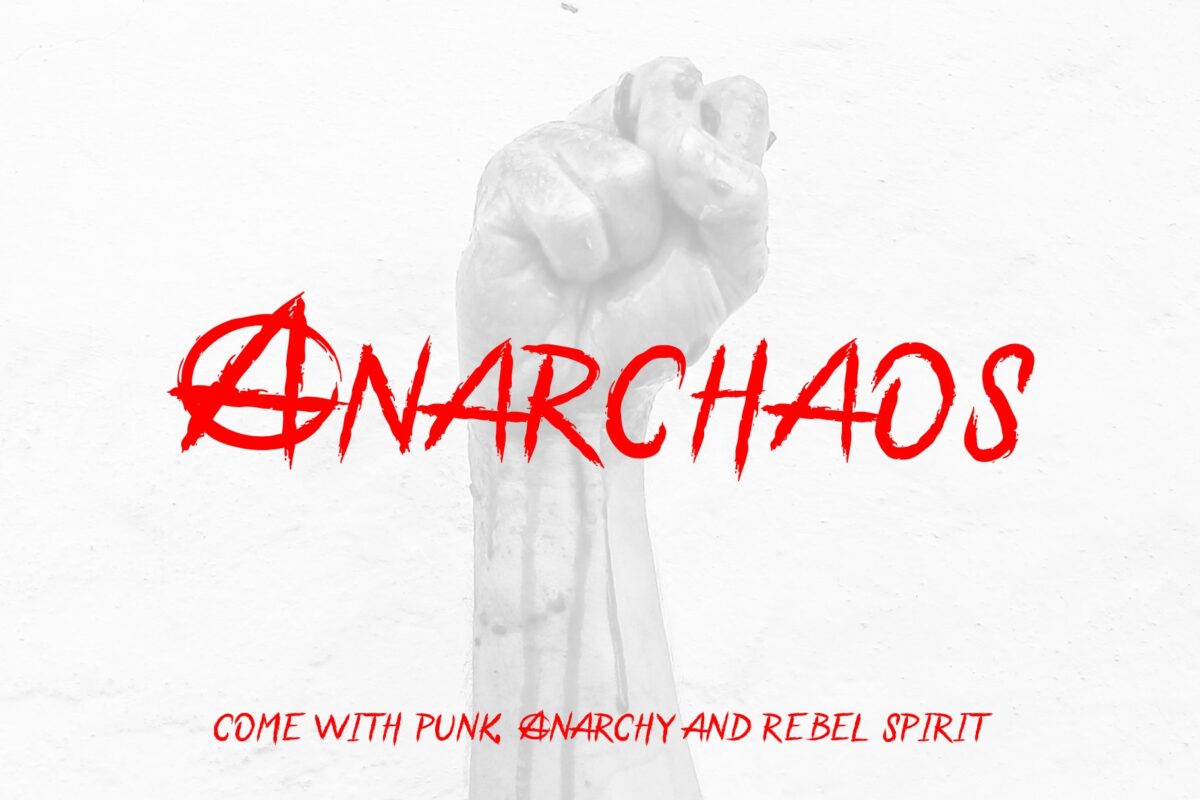

Reviews
There are no reviews yet.